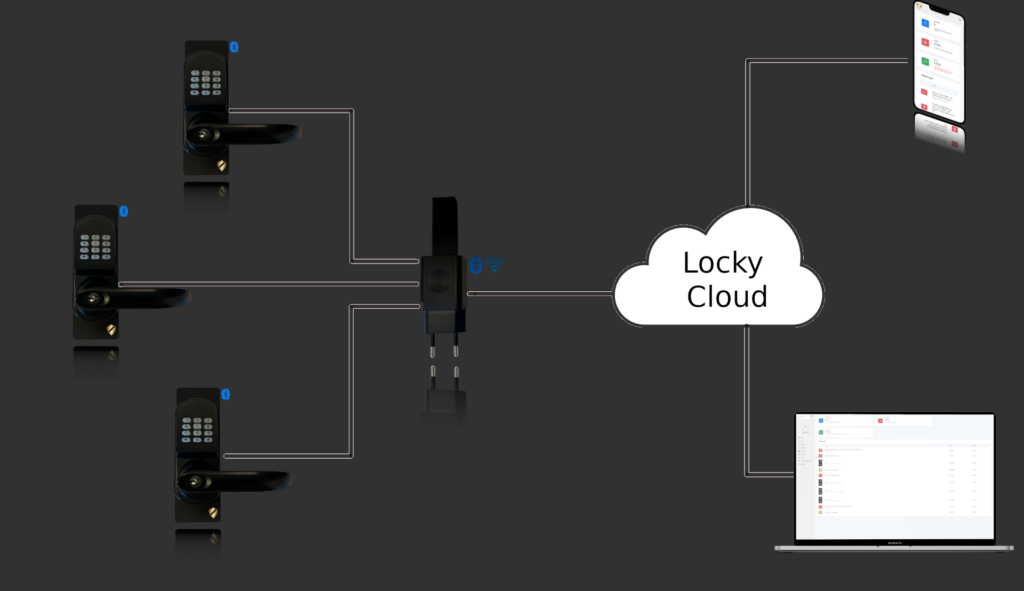CS is short for Cloud System, and is packed with features you are going to love.
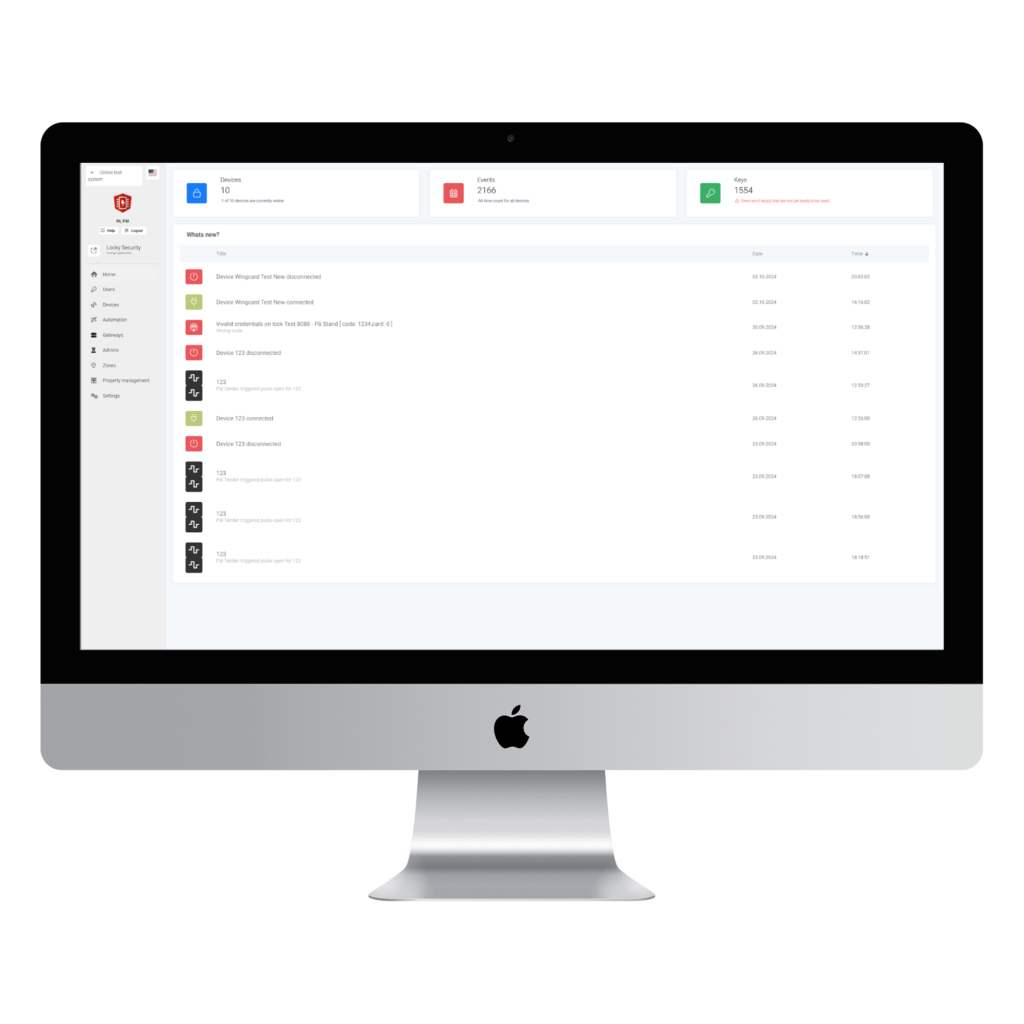
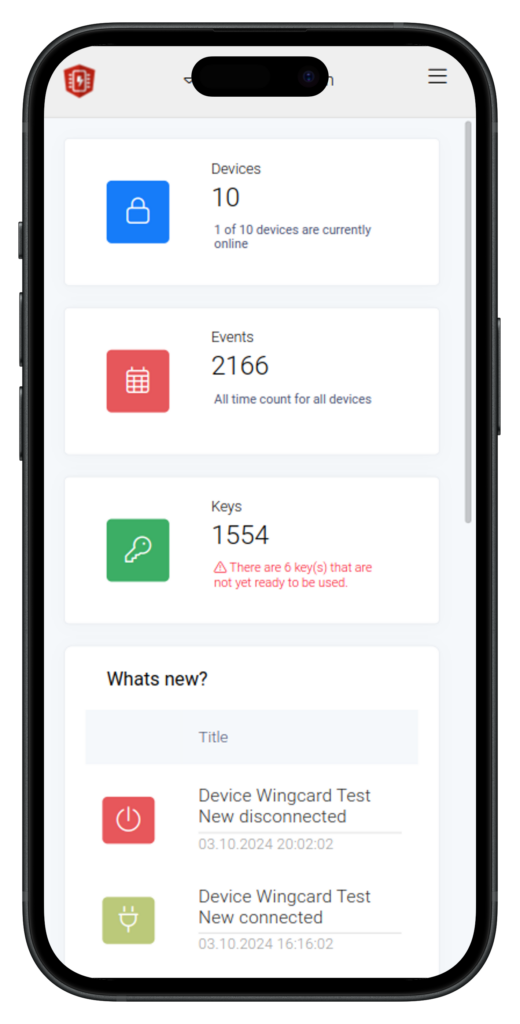
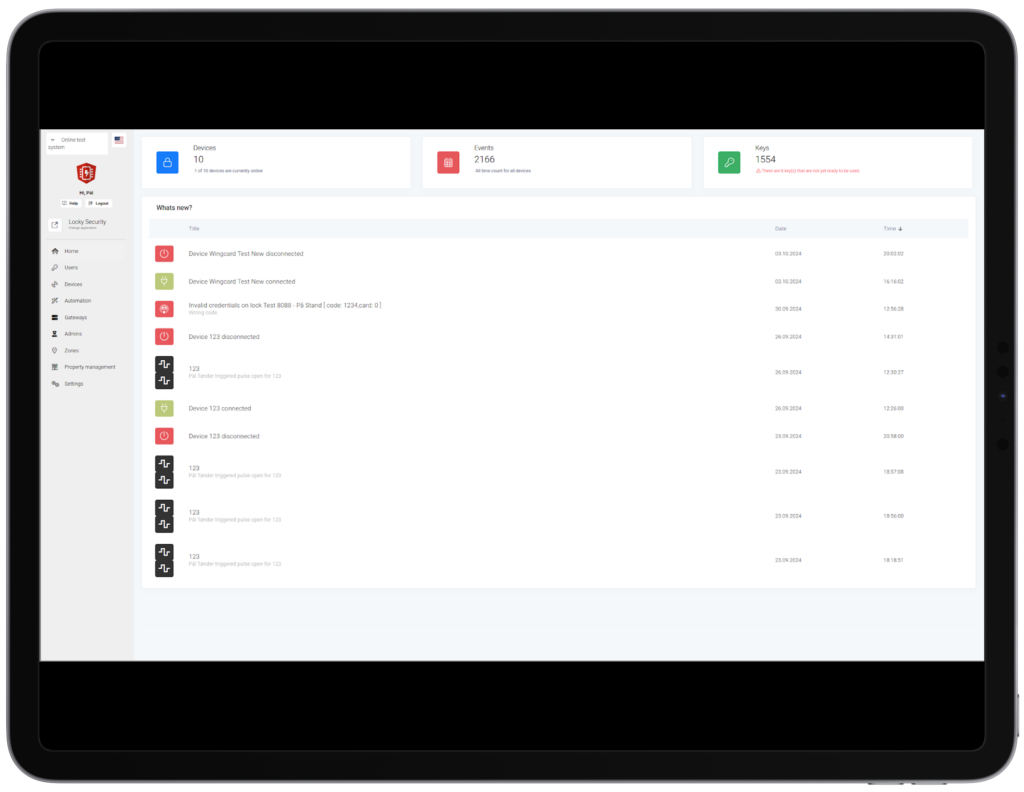
Download on google play or in the appstore!
Features you like
Multi tenant
Locky Cloud Access is a multi-tenant system, allowing multiple organizations to manage their access control independently within a single platform, ensuring data security, scalability, and efficient management across properties.
Universal
Locky Cloud Access is a universal system compatible with all modern web platforms, including Chrome, Firefox, Safari, and Edge, ensuring seamless access control management across devices like desktops, tablets, and smartphones.
Remote openings
Locky Cloud Access supports remote opening, allowing users to pulse open, force open, or force close locks directly from the system, providing flexible and real-time control over your locks.
Users
Locky Cloud Access supports user management, where each individual is assigned access to specific locks. Users can be linked with an RFID tag or code, enabling secure, personalized entry control.
Devices
Locky Cloud Access allows users to view a comprehensive list of all locks and devices in the system, facilitating easy management, monitoring, and organization of access control assets in one place.
Automations
Locky Cloud Access supports automation, enabling users to schedule door unlock times within specified intervals, such as 08:00 to 16:00, Monday to Friday, enhancing convenience and security for access control.
Admin center
Locky Cloud Access allows unlimited administrators, empowering designated individuals to manage users, access logs, and oversee system operations, ensuring efficient administration and enhanced security across the access control framework.
Integrations
Locky Cloud Access offers seamless integrations, allowing users to connect to their favorite systems effortlessly, enhancing functionality and streamlining workflows to create a cohesive access control experience tailored to specific needs.
Gateway view
Locky Cloud Access enables users to monitor all gateways, allowing them to name each gateway, add location comments, check online status, and view accessible locks and devices for effective management.
Auto messages
Locky Cloud Access allows users to configure automated messages, granting access automatically at scheduled times, enhancing operational efficiency and providing timely notifications to ensure seamless entry management for all users.
Notifications
Locky Cloud Access provides real-time notifications if a device or gateway goes offline, ensuring immediate awareness of any access control issues and allowing for swift response to maintain security and functionality.
Full control
Locky Cloud Access gives users complete control over their devices, allowing them to track battery levels, monitor connectivity, and send remote signals, such as unlock commands, ensuring efficient management and operation.
Logs
Locky Cloud Access enables detailed log tracking, allowing users to review door access history, monitor code usage, and identify unauthorized access attempts, enhancing security and accountability within the access control system.
Ip links
Locky Cloud Access allows users to generate IP links that grant individuals door access upon opening. This streamlined process enhances convenience and security by enabling quick, secure entry for authorized users.
Zones
Locky Cloud Access enables users to create zones connected to multiple locks. When individuals gain access to a zone, they automatically receive entry to all locks within that designated area.
Multilingual
Locky Cloud Access features built-in support for multiple languages, including English, Norwegian, Finnish, and German, ensuring accessibility and user-friendly navigation for a diverse range of users across various regions.
Example of network