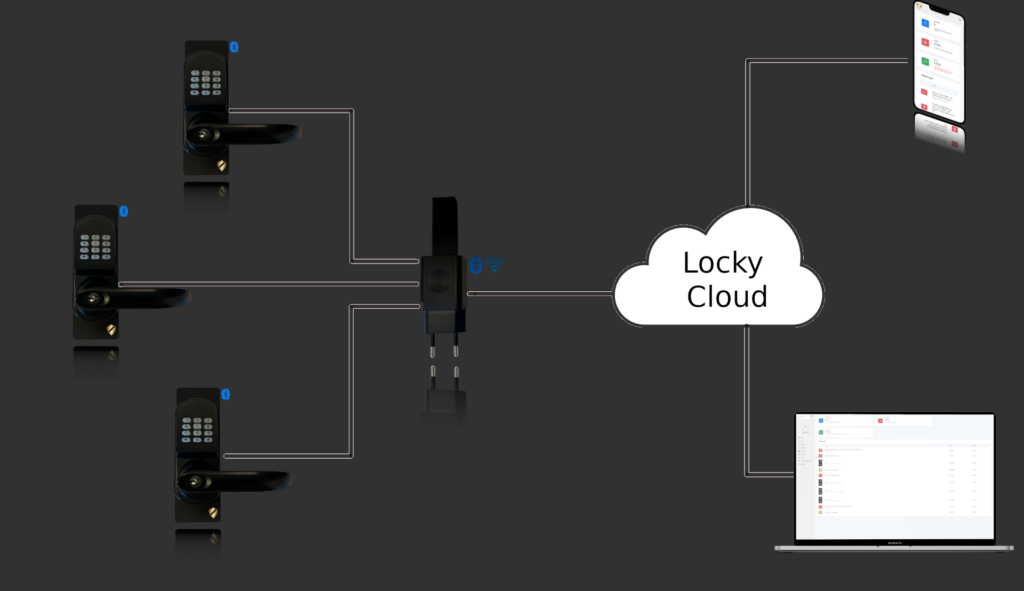Small but powerful
The Locky Bluetooth to Wi-Fi Gateway provides seamless connectivity between your smart locks and the cloud. Powered by a 5V adapter and compatible with all standard USB adapters, it ensures easy installation and flexibility. With a communication range of 70 meters in clear sight, the gateway enables reliable long-range Bluetooth communication, making it ideal for managing locks remotely and efficiently.
Small in size
The Locky Bluetooth to Wi-Fi Gateway is a compact device measuring just 2×4 cm. Its small size ensures it fits seamlessly into any environment while providing reliable connectivity for your locks.
Easy to set up
Just power it up, connect to the ‘Thundertech’ Wi-Fi, enter 192.168.4.1 in your browser, and select your Wi-Fi network for effortless lock connectivity.
Long range
The Locky Gateway features an impressive Bluetooth range of up to 70 meters, ensuring seamless communication with your electronic locks and enhancing flexibility in your access control system.
Full redundancy
The Locky Gateway supports redundancy by allowing multiple gateways to connect to multiple locks, ensuring reliable access control and enhancing system resilience for large facilities or diverse environments.
USB Standard
The Locky Gateway is USB-supported and can be powered by any off-the-shelf 5V adapter, providing convenient and flexible power options for easy installation and operation.
Easy to monitor
Easily monitor and manage your access control system with the Locky Gateway’s web-based interface, providing full control over your electronic locks and real-time updates for enhanced security management.
Fully encrypted
The Locky Gateway ensures robust security with 128-bit encryption, safeguarding your data and access control communications against unauthorized access and providing peace of mind for your electronic locking systems.
Led indicator
The Locky Gateway features an LED indicator that displays error notifications, allowing for quick troubleshooting and ensuring seamless operation of your access control system for enhanced reliability and performance.
Easy to replace
The Locky Gateway is designed for easy replacement, ensuring minimal downtime. Since no data is stored in the gateway, you can quickly swap devices without compromising your access control system.
Instructions
Setup instructions
- Plug the gateway into a wall outlet to power it up.
- Open wifi settings on your phone and connect to the following wifi network: “thundertech”. If you can’t find the wifi settings, make sure the gateway has a constant red light. If not, reset it by pressing the reset button until it has a constant red light.
- On your phone, navigate to the following address: http://192.168.4.1 and follow its instructions.
Led indicators
- Constant red, need to be connected to wifi.
- Blinking at a 30 blink interval means it is missing wifi
- Blinking at a 5 blink interval it is not able connect to
- cloud server, this should solve itself.
- No light at all, all is ok.
A possible network setup